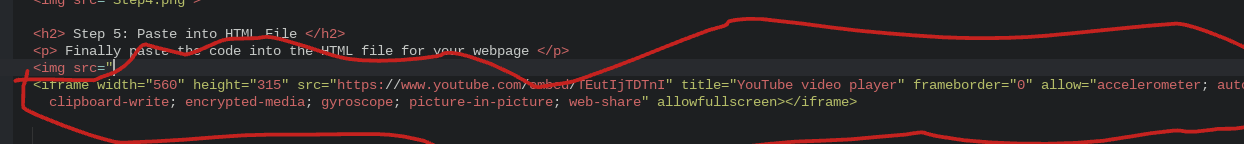First go to a video hosting service such as Youtube.Then find a video you would like to use. We are going to use this video showing the tesla light show.

On your video, click the share button.
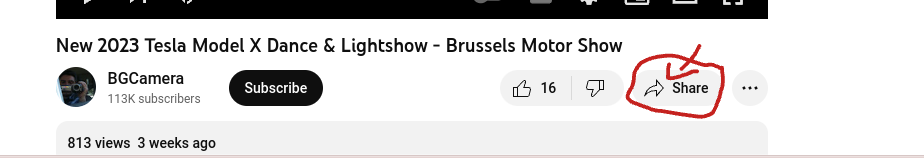
After the share button is clicked, a menu with several options will pop up. From this menu,select the "Embed" option.
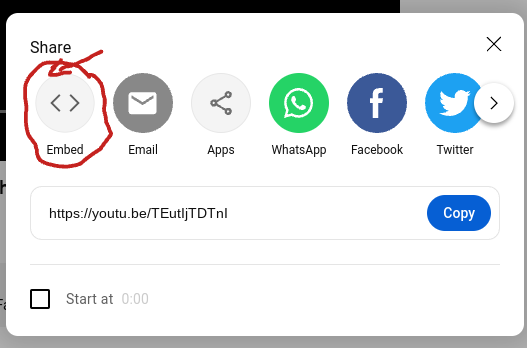
Next, the code for embedding the video will pop up. In the bottom right corner there is a "copy" button, press this button to copy the code
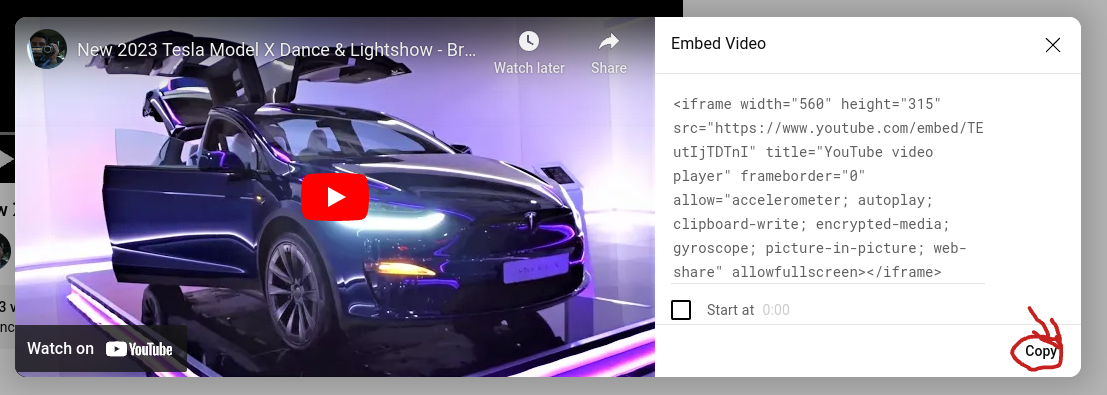
Finally paste the code into the HTML file for your webpage